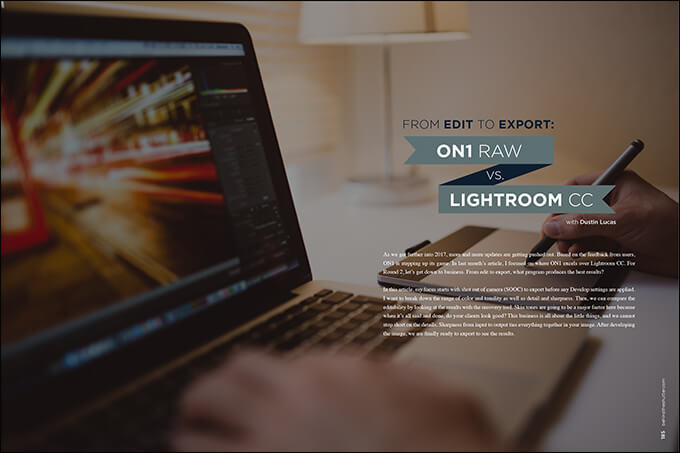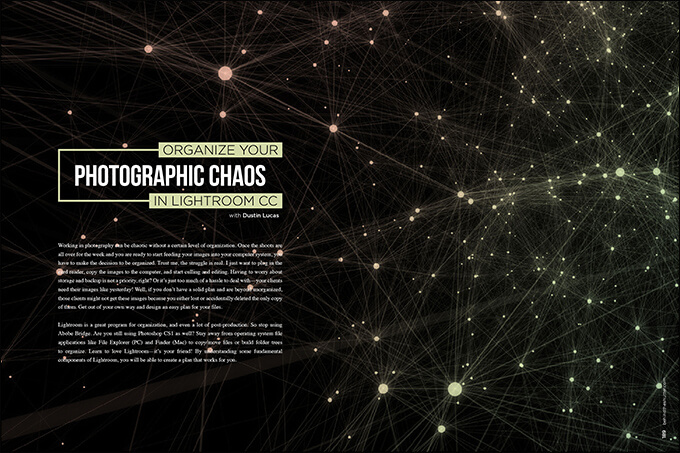How To Push the Limits of Light With High-Dynamic-Range Editing
A commercial or editorial client will likely require editing images for a greater dynamic range. In that case, you will want to know what your editing options are after the shoot. Ideally, you want to work with a tripod to give yourself the most flexibility in stopping down your aperture, staying at a low ISO and taking long exposures. Long exposure sometimes removes your option to shoot handheld. Let’s look at some options for multiple exposures and how we can merge these files.