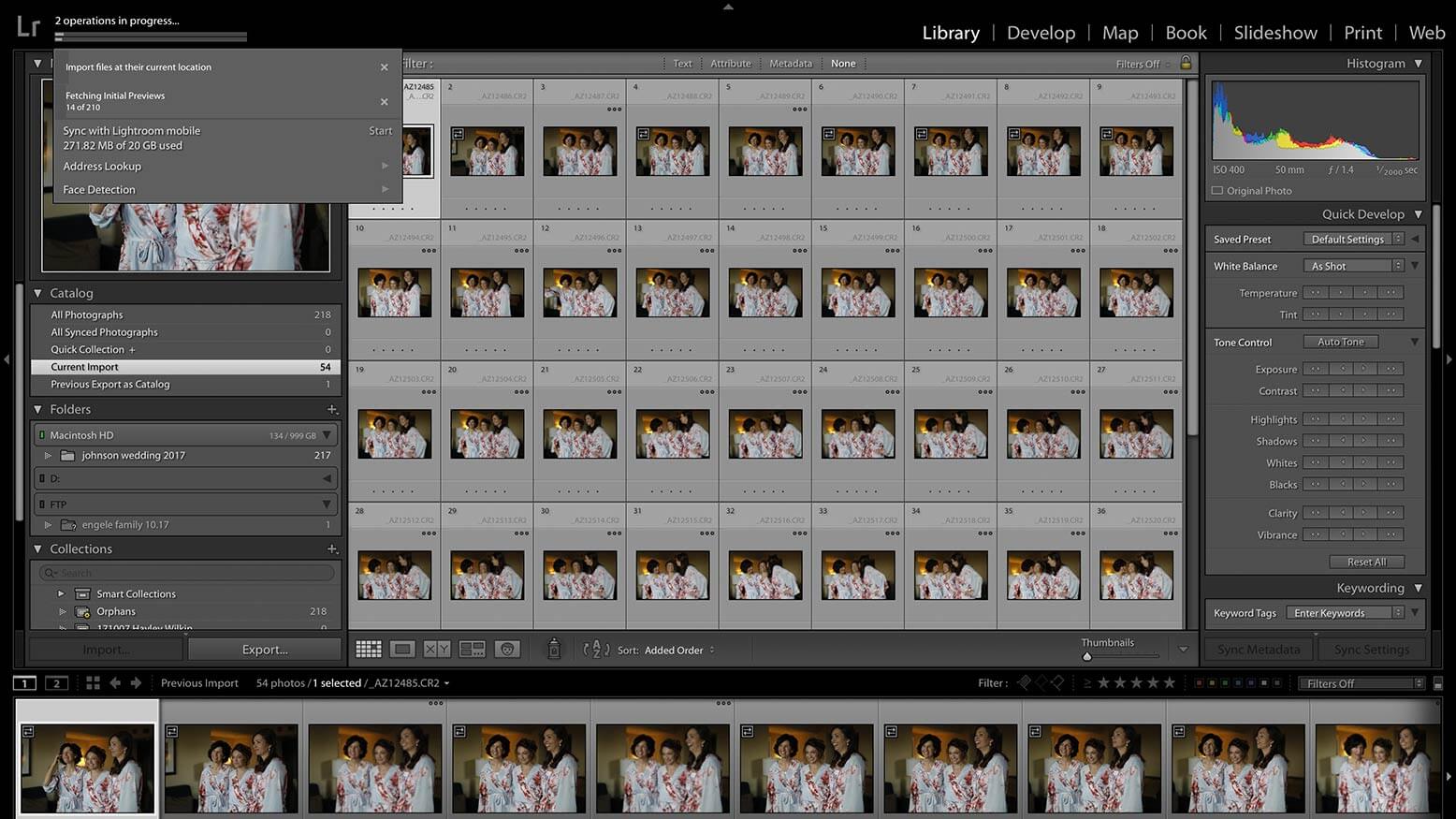Top 5 Reasons to Use On1 Photo Raw 2018 in Your Wedding Workflow
Those who long for Lightroom like myself but have been looking for a better all-in-one solution need to add ON1 Photo RAW 2018 to their arsenal. Why should you switch this close to wedding season? My answer always comes down to time: the time it takes to finish shooting a job, time to fully process edits, time the client wants their images, time I get with my family, time to sleep. I want to keep my processing time at a minimum without my clients seeing a drop in quality.