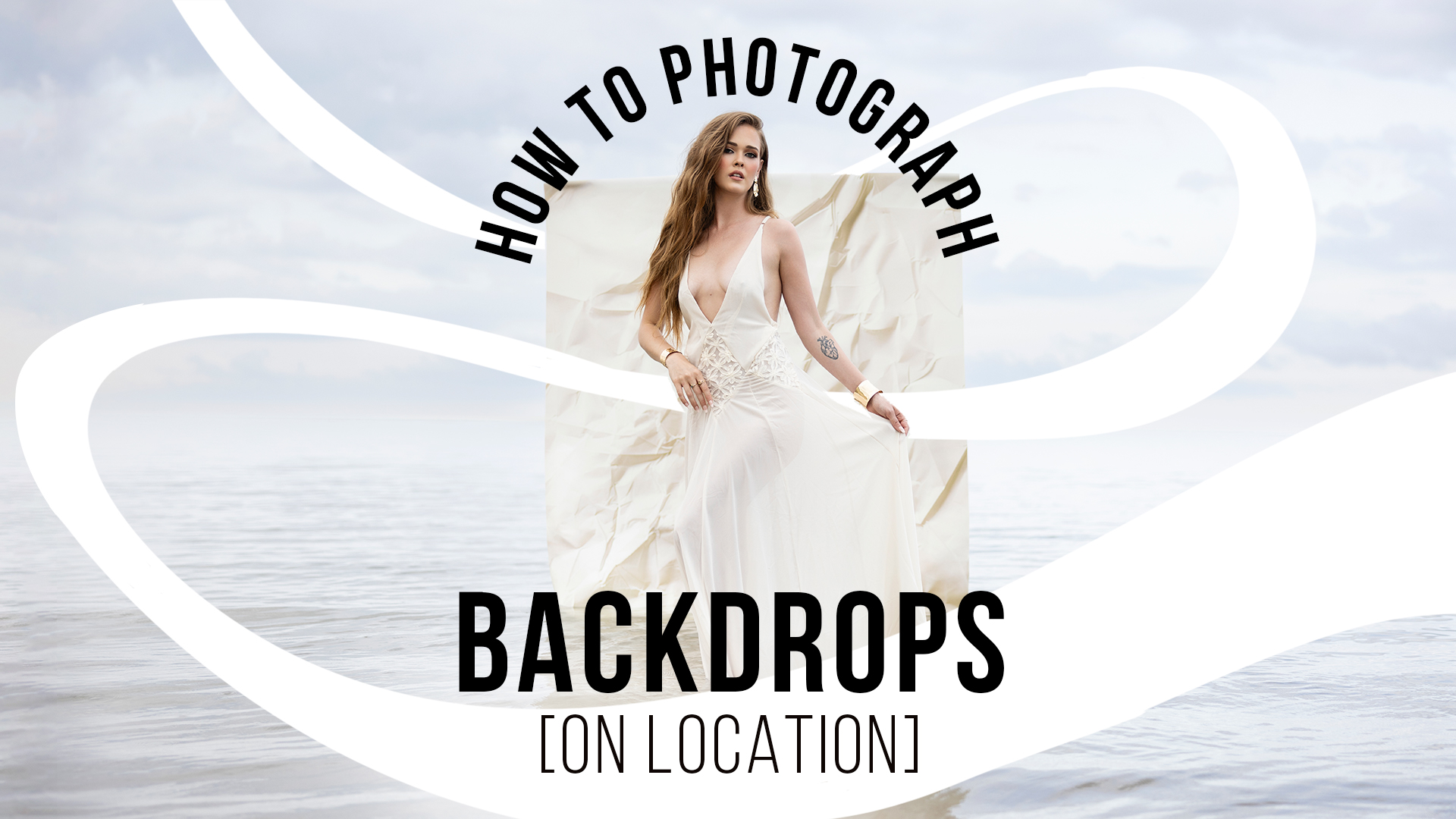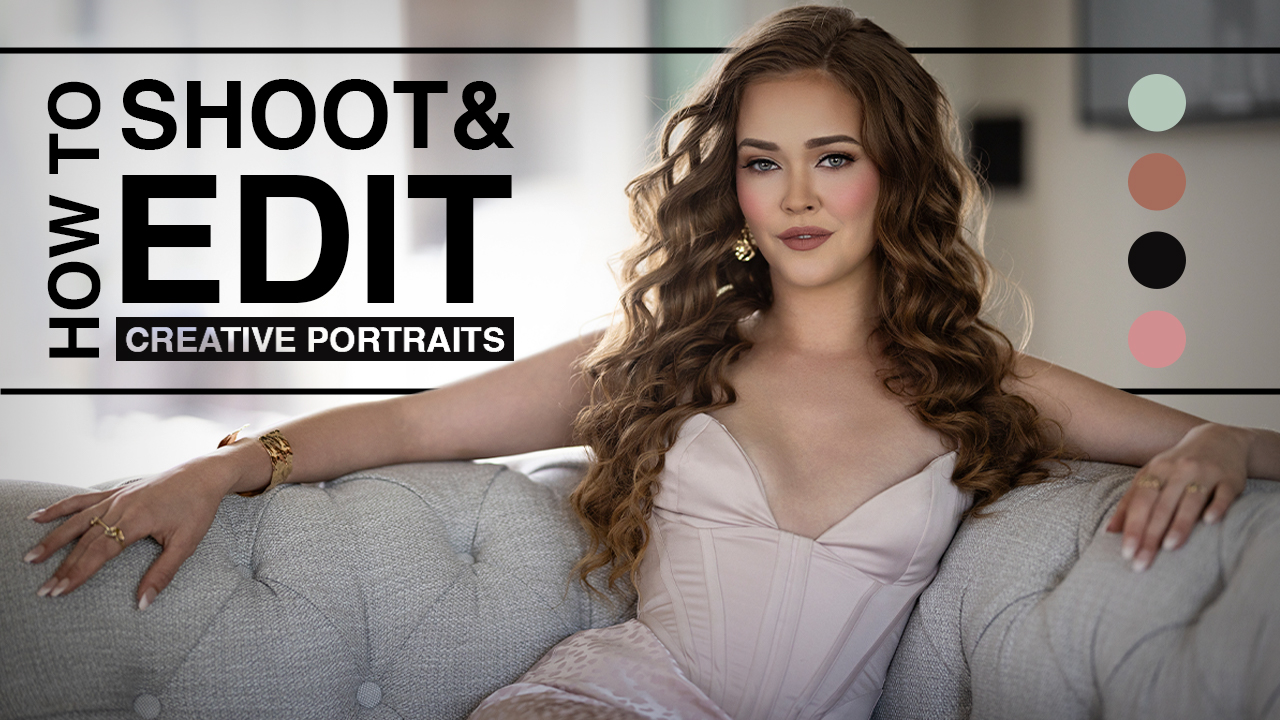Backup and Archiving: 7 Tips for Getting It Right So You Can Sleep at Night with Moshe Zusman
Want more information on this article? Get access to video content and additional supporting images. Launch the December issue of the magazine by logging in or signing up for a free account by clicking here. Shutter Magazine is the industry’s leading professional photography magazine.
The dream of every new photographer is to have so many jobs that you have to worry about archiving and backing up your images. In the beginning, I was shooting only one or two sessions a week, so it wasn’t even a thought. As my studio grew, I knew I needed to find a way to secure all the images I was taking—not only for my clients, but for my own sanity. The last thing I ever wanted was to accidentally format a memory card without backing it up, or have one of my systems go down in the studio and not be able to recover the images. I wanted to be there for my clients even if they called me three years after their wedding asking for a copy of their images because they lost their disk.
I am a versatile photographer who shoots between 10 and 30 sessions each week, which is close to 1,000 sessions a year.
Over the years, I’ve developed a system that’s worked for me and my workflow. I have multiple redundancies, back up my files in multiple locations, both on and off site, and make sure that at any given moment, my images are backed up at least four times. When developing my system, I wanted to create a workflow that instantly backed up the photos as I shot them, and then effortlessly did it in the studio as well.
Here are my surefire methods of backing up that you can start implementing right away.
- Use a camera with dual card slots.
Most cameras have this technology now, and all professional cameras should. Use it to create an instant backup the second you click the shutter. A true backup is not just having Raw recorded to one card and JPGs recorded to the other “just in case.” It’s having the Raw files written to both cards in case one of the memory cards fails to read or write. I use a large memory card in one slot (128GB) and a smaller one (64GB) in the second slot. Once the smaller card is full, I replace it with a new 64GB card and secure the first one in a memory card pouch I wear on my belt.
I don’t take the chance that someone will steal my camera bag with cards in it. This is useful if someone steals your camera or you lose your memory card pouch.
- Use instant onsite backup.
It used to be an expensive and slow solution with not enough space, but now there are a lot of fast portable drives with built-in card readers and a basic display. I use a product called Nexto DI. It’s a hard drive with an SD and a CF card reader built into it so you can instantly back up your cards (and your second and third shooters’ cards) onsite to a hard drive at the end of the day. You can also copy all the cards by having a laptop on location and downloading your image files with a card reader to an external hard drive or right to your laptop.
The idea behind this is that by the time you get home from a wedding or shoot, you now have three copies of your images. After a wedding, I may go with friends for a drink or a bite to eat. I leave my cameras and cards in the car, but the external drive with all the copied images goes with me.
- Transfer the images to your working drive.
Once you come home from your job or you’re done shooting for the day, you want to download and dump the images onto your working drive on your main computer where you’ll eventually edit images or catalog them in Lightroom. Not only will your images be in the right place to start working with them in Lightroom or Photoshop, but this will be the fourth redundancy in your backup.
- Have in-studio redundancies.
When I download my images to my working drive, I use two mirrored 9 terabyte Western Digital My Book Duo hard drives. These drives are external, separated from my system drive where I have all my software. They are just hosting the images so that they’re secure; my system runs faster with all my storage off the main hard drive. A Thunderbolt connection to these drives keeps everything flowing smoothly. Remember to set the external drive to mirror raid or RAID 1. This works if you’ve already formatted the memory cards.
- Automate in-studio backup.
In addition to the mirrored hard drives that are my working drive, I have my computer set to automatically copy every new image to another hard drive using a software called Carbon Copy Cloner at 1 a.m. every night. This software enables you to schedule your backups over multiple platforms, including network drives.
Carbon Copy Cloner is also scheduled to back up all my files to a local network-attached storage drive every other night. I copy the images to an additional Western Digital My Book Duo and to network-attached storage (NAS)—a 32-terabyte RAID5 array. I keep that drive in a separate room connected to my computer only over the network.
This is important if your working drive fails or if someone breaks into your home and walks away with your computer and drives. They won’t look for network drives.
- Automate off-site backup.
For $5 a month, Backblaze gives you unlimited storage, and mirrors your computer and all attached external drives to the cloud. Initial backup when you first set up Backblaze can take months. I upgraded my Internet to a business connection with faster upload.
After that, it trickles slowly and doesn’t hog up too much bandwidth. Having offsite storage is crucial to your backup plan just in case anything happens to your physical studio. You won’t be starting at square one. With Backblaze, you can access and download your images with no fee or limit—a key element to look for when you are researching a cloud storage solution.
This can save your life if a flood destroys your home or an earthquake takes all your gear while you’re away.
- Use online galleries.
My last offsite backup is through SmugMug. I upload to client galleries all my final images so they’re easily accessible by my clients and myself just in case Armageddon happens. The system gives you seven redundancies on your backups using both on- and offsite methods so you can sleep soundly at night. This is your “if all else fails” failsafe.
Quick tips for safer image making and storing:
- Use high-quality memory cards and card readers that are fast and reliable.
- Discard a memory card the second it ever gives you an error.
- Use high-quality drives for local storage.
- Use NAS-optimized drives when storing over the network.
- A RAID system is always more secure than a single drive.
- Keep enough memory cards to be able to work a whole week without recycling
- Schedule your backups for hours you’re not working on your images.
In addition to backing up your files, you need a solid way to organize them so they’re easily found.
Want more information on this article? Get access to video content and additional supporting images. Launch the December issue of the magazine by logging in or signing up for a free account by clicking here. Shutter Magazine is the industry’s leading professional photography magazine.