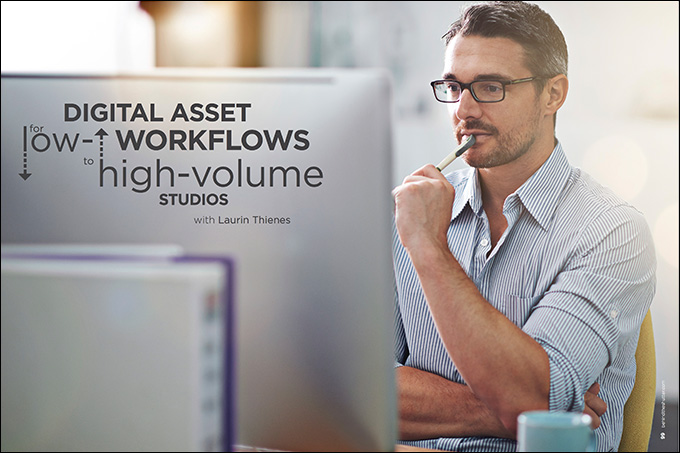Digital Asset Workflows for Low-to High-Volume Studios with Laurin Thienes
“Digital asset workflow” is just a fancy way of describing how your files are managed. Whether you shoot one session a year or hundreds, this term needs to be in your vocabulary. Just because you are the best photographer in the world does not mean you know what to do with your images after the shoot, during the editing process or upon final archive. This article takes you through some proven workflows for small, medium and large studios, and gives some overall tips on best practices.
The Photography Side Business
You have fallen into the world of professional photography, and, after some convincing, you now shoot Raw (like you should!). But now what? Each wedding is 60 to 100GB, each portrait session is 8 to 15 GB, and you have no clue where to store those files. Everyone wants to give you their two cents. Tune them out. Keep it simple with these steps:
Map out your plan to store files.
Bare internal hard drives are cheap. Don’t worry about RAID levels (more on this later) or power failure redundancy. Think along the lines of a linear structure: memory card to storage. While there are stories of one hard drive manufacturer failing more than another, the general consensus is that name-brand drives (Seagate, Western Digital, Hitachi) are the most reliable. Sans Digital makes great four- and eight-bay JBOD enclosures.
Map out your file structure.
This is the easiest item to put in place, but also the easiest to deviate from, causing massive chaos when you try to track down your files. Again, simple is best: Top-level folder: “JobName_ShootDate.” Inside that, have two folders: “RAWS” and “EDITS.” All original files end up in the “RAWS” folder. All edits, catalogs and web files go in “EDITS.” Yes, this can get a bit messy if you have blog images, web images, catalogs, XMP files, artistic edits separate from color-corrected proofs, etc.—but for simplicity’s sake, keep this as simple as possible in the beginning. If you can stick to it, you can make it more complex later. Looking back at my own weddings and portrait sessions, this is the thing I most regret not sticking with.
Determine your backup solution.
The running trend when starting out is to keep it simple. That goes for backing up too. The most important thing to back up is your Raw files. Keep a secondary drive that is used strictly to duplicate them to. When it fills up, archive it. A dry, cool shelf in a closet is a good solution.
Stick to the plan.
Make your process second nature. When chaos hits the fan, process will be your best friend. Without it, the chaos can go beyond your worst nightmare.
The Full-Time Studio
You graduated, took the plunge, leased a studio space, and now you are going full steam ahead. The chaos just mentioned above has reared its ugly head because you went into panic mode and started to plug the holes however you could. Luckily, all is not lost, and fixing your workflow will make your business so much more efficient.
Update your storage plan.
This step can get a bit complicated as your studio grows. Perhaps you have an assistant or a studio manager who needs access to the same images you do. I always recommend staying away from a NAS solution—especially a cheap NAS solution. The speed issues alone aren’t worth it. A more scalable and efficient method is to use a single computer as the “master” storage location. This can be easily configured to share the different storage volumes so other networked computers can access it. With a little manipulation, this master computer can be set up as a file server, allowing access from an outside network or for individual access.
Refine your file structure.
This is pretty self-explanatory. What is working? What is not? Are you able to find images when needed? Have you experienced any specific issues where data was lost? Answers to these questions will help fill the holes in your current file structure and make adjustments. Set the process and stick with it.
Maintain and expand your backup solution.
At this point, you should think about creating a level of redundancy that goes beyond storing the backup files in a closet. Maintain the discipline to back up systematically, which becomes much more critical to the business. Set up offsite backups of all files: “Raws,” “Edits,” “Catalogs.” Crashplan and Backblaze are both services trusted by many professionals.
Stick to the plan.
Be ready to pivot, and always be ready to make adjustments and changes as needed, but don’t abandon the plan because you run into some minor bumps in the road.
Multi-Shooter Volume Studios
You’ve finally made it. Multiple associates, a boatload of weddings annually and a monster issue of how to deal with terabytes of images coming in every weekend. You can talk with a computer consultant who will quickly draw you up a $50,000-plus SAN system. Thanks, but no thanks. Save your money. Here are some possible solutions.
Revamp your storage plan.
Having a central file server is imperative at this point. In addition, you have to determine the right RAID setup for your needs and your piece of mind. I could write thousands of words about the different pros and cons for RAID types—however, a quick trip to Wikipedia can be your best friend. In our business, we utilize RAID 10, RAID 5 and the newer RAID 6 for different purposes. Create the redundancy both internally and externally to make sure you do not miss any productivity due to down time. Never assume that things won’t break. They will. Planning for the disaster scenarios ahead of time saves you from sleepless nights and high blood pressure.
Maximize efficiency.
Your file structure will have evolved to a point where it should experience minimal changes. Learning how to maintain and get the most efficiency out of staff, areas that you outsource and just overall workflow evaluation can enable you to make the most out of every second. One metric that’s often missed is the value of workflow efficiency. Can you find ways to save 10 minutes a day managing files? Twenty minutes? The latter would save you over 120 hours a year. That is a staggering amount of time.
Invest in a catastrophic failure.
A photography empire can crumble in days with data loss. Or worse, intentional issues with someone on staff. Protecting what you have built has to be at the top of your list of priorities. This might mean stepping out of your comfort zone, perhaps hiring a consultant to help strategize what the next level looks like, or putting together the next level of a scalability plan. You will sleep better at night knowing you are protected and that you have a plan in place for what the next level is for the hundreds of thousands of images stored in your archives.
Managing your imagery sometimes means wearing the IT hat. Researching best practices. Keeping up with changing technology. Knowledge is power, and no one will look out for your business like you will.