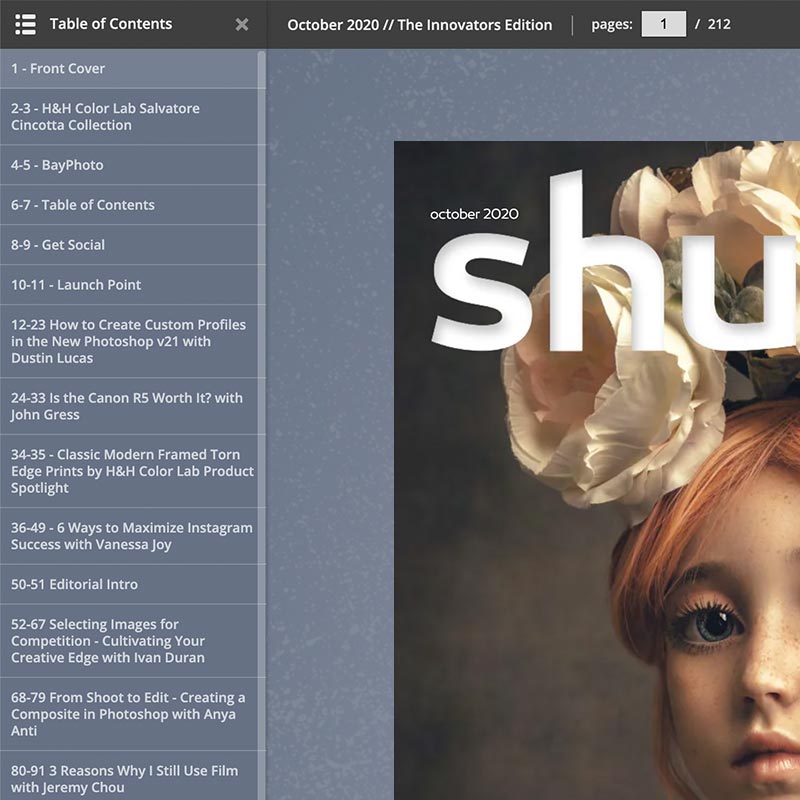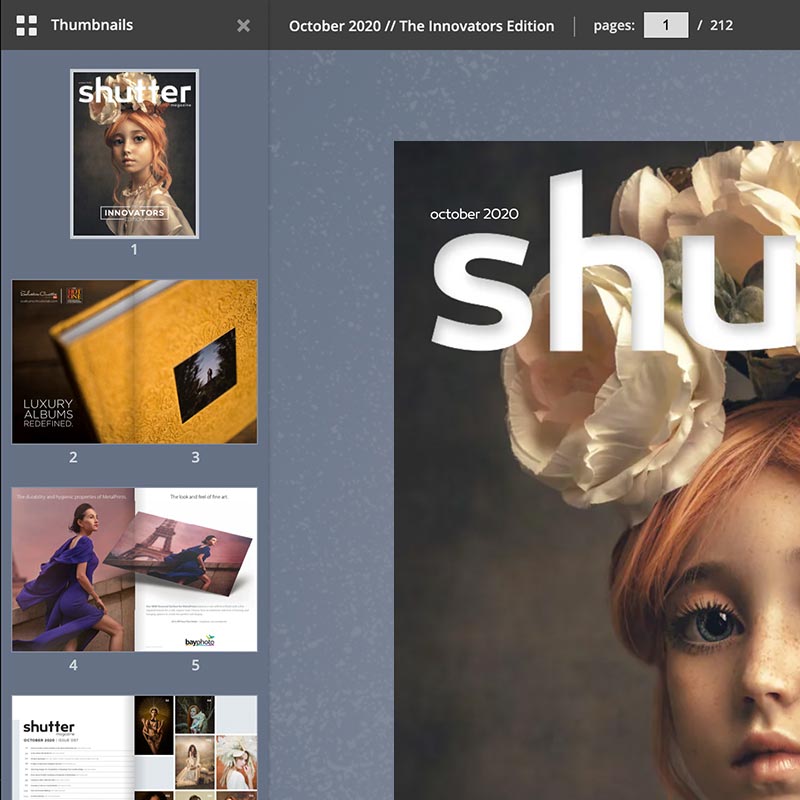Have you noticed anything… ahem ….different this month? We are excited to announce a brand new look for the digital edition of Shutter Magazine, starting with the October Innovators edition.
We are always working to bring you free photography education in new formats, and we think you will love our new look!
What’s New?
1. It’s easier to get to the full article
It wasn’t always intuitive to navigate to an article you read on the blog in the past, but that’s all over now. With our new digital magazine format, the article excerpts posted on the blog will link directly to the digital article & images, so you can read the full article in one click! (and no need to log in)
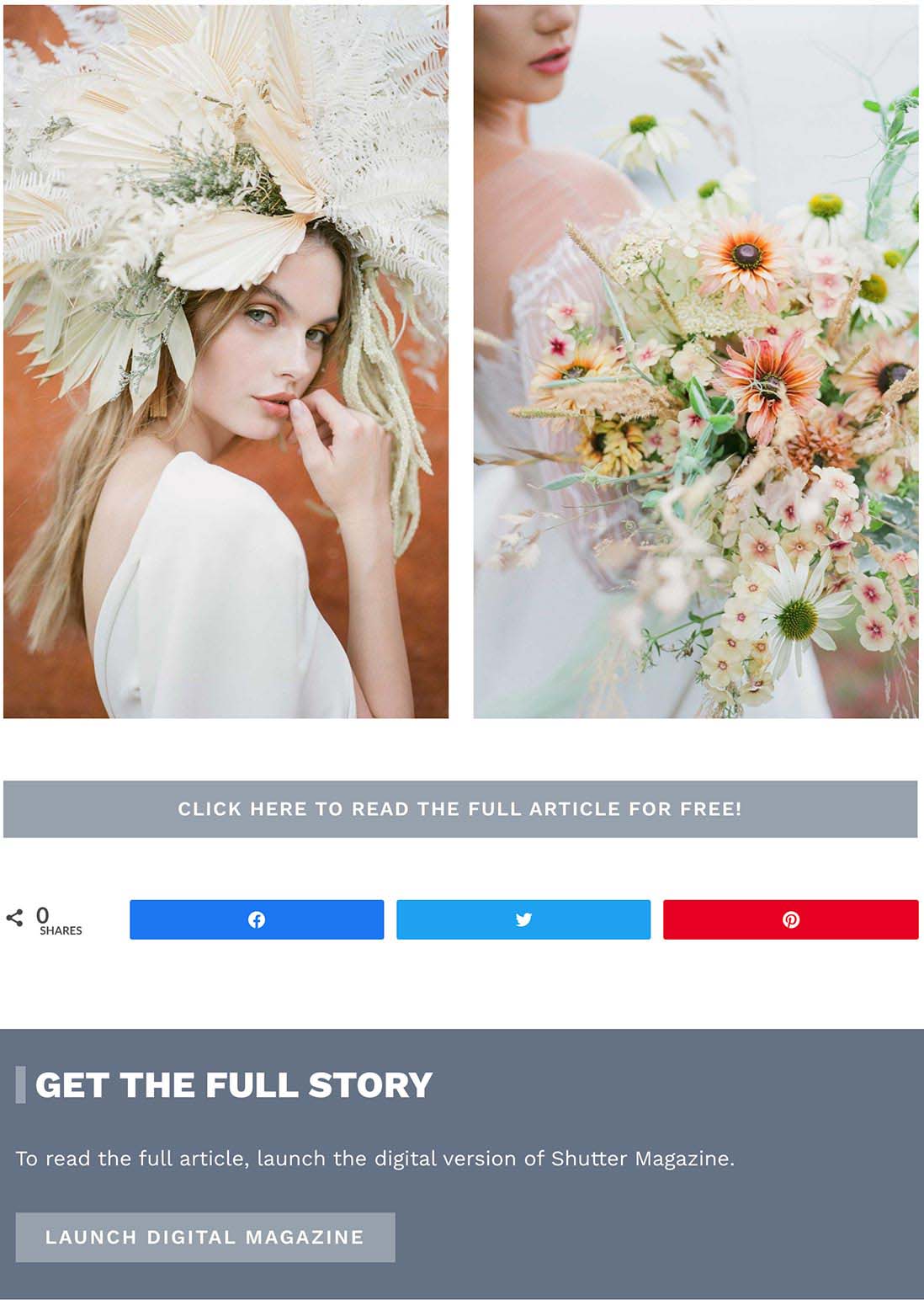
2. Easier navigation through the table of contents
Get a bird’s eye view of everything in the magazine from the table of contents. List view lets you skip to any section of the magazine, and thumbnail view shows you a preview of all pages.

3. Social sharing
We’ve made it easier than ever to share Shutter articles. Just click the share button at the bottom of the digital magazine, and you can share to Facebook, Twitter, LinkedIn, or email.
You can also copy a link to the entire magazine, or a specific page by clicking the “Share current page” checkbox.

4. Find exactly what you’re looking for with search
Looking for a topic, writer, company, or anything else? Now you can search the text of the digital magazine for it! Words that match your search will be highlighted on the page making it easy to find what you’re looking for.
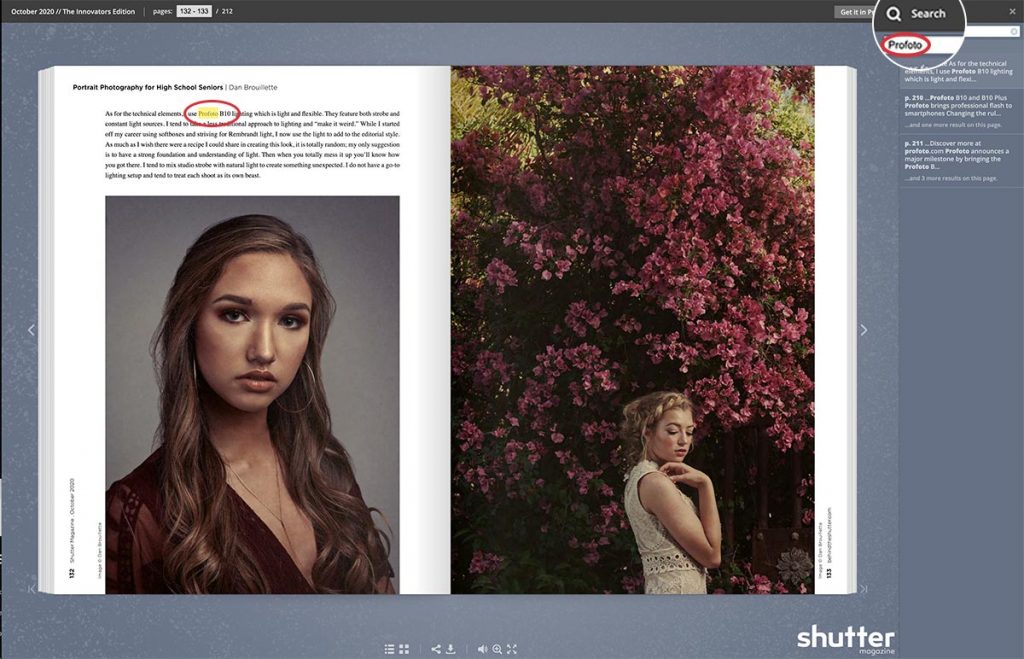
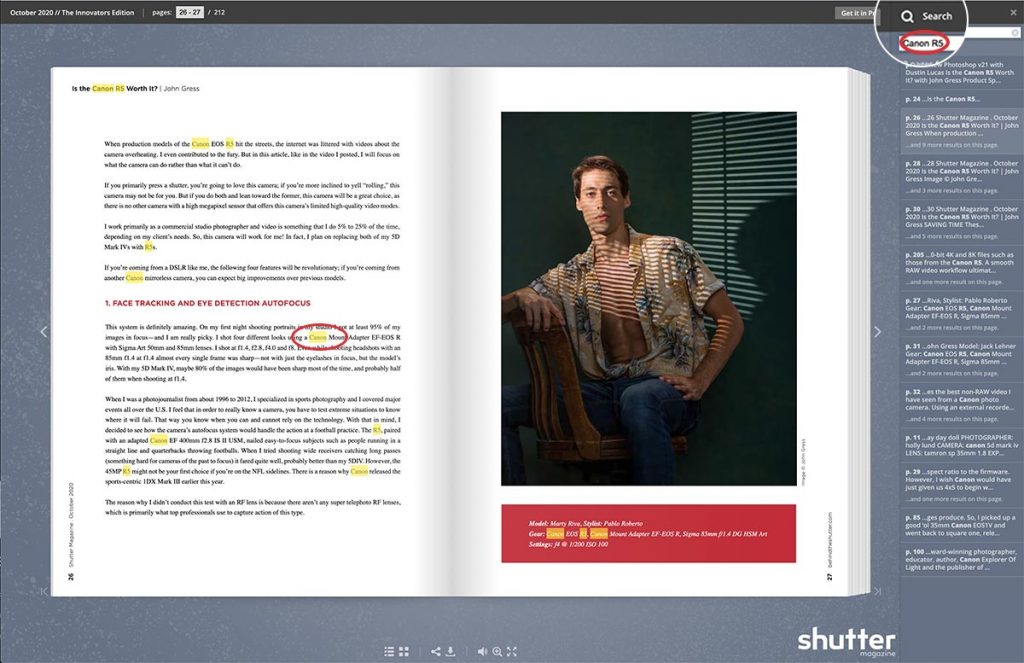
5. The offline PDF download has moved
Don’t worry, you can still download the magazine as a PDF to read offline! The button is now at the bottom of the digital magazine.
If you only want to save the current page, that’s possible too! Just select the current left or right page from the download dialog box. (If you’re an author or featured in our inspirations section, this is perfect for you!)
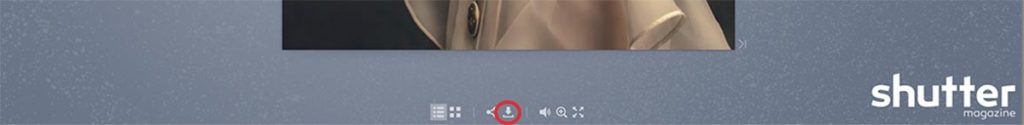
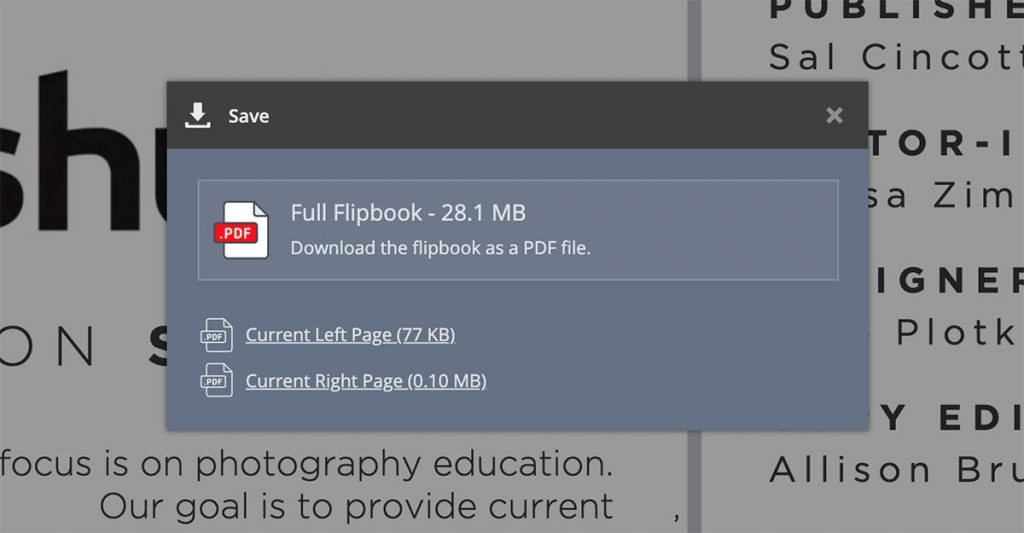
6. A better mobile experience
The digital magazine is now MUCH easier to browse & read on your phone. In portrait mode, each page takes up the screen. Rotate your phone to landscape mode to see the pages together (just like the printed version). Pinch to zoom in and out, and swipe or use the arrows to turn pages.


Let us know what you think!
What do you think of the new digital magazine format? Let us know in the comments below. If you haven’t had a chance to check it out yet, you can read the October 2020 issue right here.