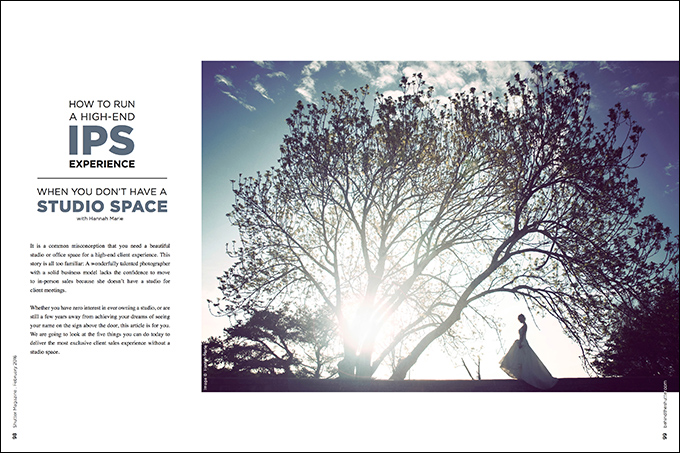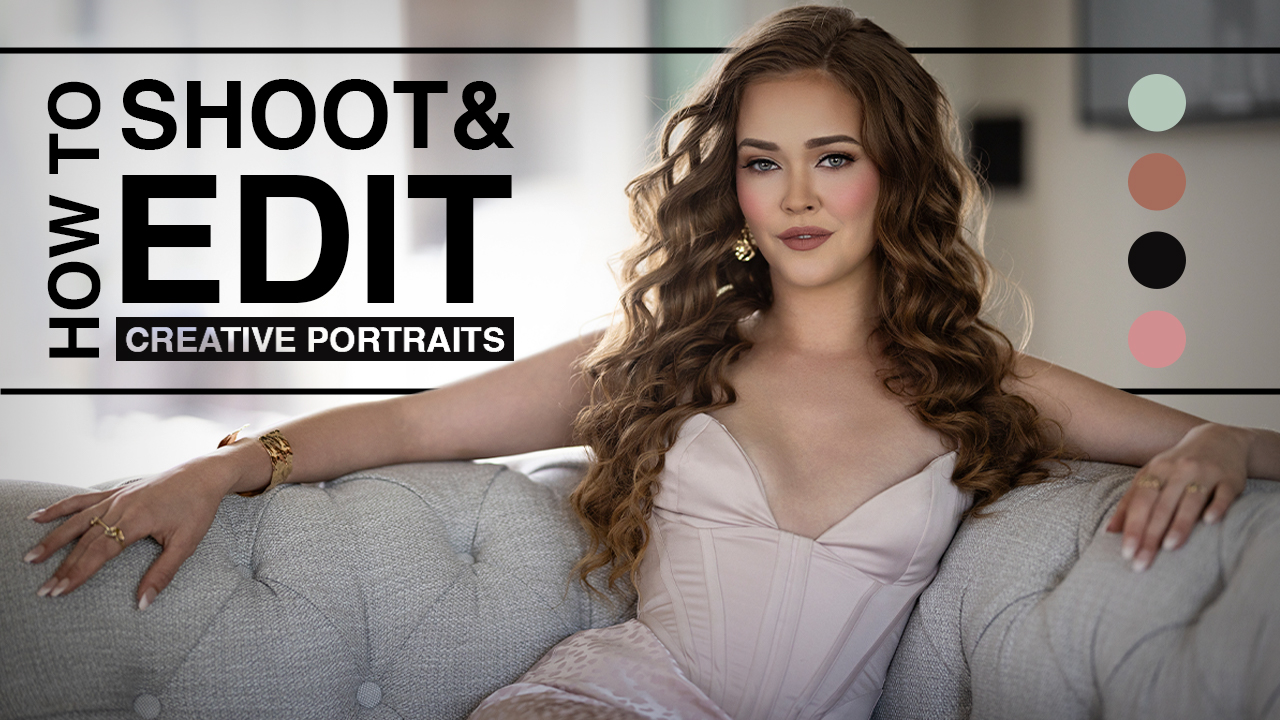No studio? No problem! Top 5 Tips for an Upscale Sales Appointment With No Studio with Hannah Marie
It is a common misconception that you need a beautiful studio or office space for a high-end client experience. This story is all too familiar: A wonderfully talented photographer with a solid business model lacks the confidence to move to in-person sales because she doesn’t have a studio for client meetings.
Whether you have zero interest in ever owning a studio, or are still a few years away from achieving your dreams of seeing your name on the sign above the door, this article is for you. We are going to look at the five things you can do today to deliver the most exclusive client sales experience without a studio space.
- In-Home = Highest of Luxuries
It is always fun to enjoy a luxury shopping experience in an upscale store. These stores are expert at knowing how to tap into each of your senses and make you feel like the most important person at that moment: luscious fabrics to touch, beautifully designed lighting, a curated playlist of songs to set the mood and room temperature set just so. To top it off, your consultant calls you by your surname and offers sparkling water, champagne or an espresso.
As lovely as those stores are, they reserve an even more exclusive experience for a select group of clients. Sometimes the designer will pull pieces from his or her collection based on a particular client, and provide an in-home (or in-palace) shopping appointment created just for them, and occasionally even design a custom piece for an event.
These types of services are not available to everyone, but you can apply the same strategies to your client meetings. Create a personalized in-home ordering appointment by presenting it in such a way that it feels exclusive and unique.
- Communication Is Key
A good business owner takes the time to answer all of her client’s questions. An excellent business owner answers those questions even before they come up. This concept rings true regardless of how or where you run your business. Guide each customer through the process by answering their questions before they ask.
In the case of in-home appointments, from day one, you need to educate your clients on what makes their time with you unique. Use words that illustrate an upscale exclusivity. If you don’t guide them through the process, they will take the lead and likely assume you have a studio; take control of that conversation before they give it any thought, and create some excitement around the experience you love to deliver.
- Element of Surprise
When it’s time for the in-home ordering appointment that they have heard so much about, you have to exceed their expectations and “wow” them. Consider ways to add an element of surprise, such as a favorite drink or home-baked treat. By this point in our client-photographer relationship, you know your client well enough to have a good sense of what they enjoy. In the past, I’ve brought a bottle of their favourite wine or Scotch, a package of loose-leaf tea, their go-to drink from a local cafe, freshly baked ginger biscotti, etc.
When you surprise someone with something so personal, it shows you are attentive and communicates how much you value them. The client feels genuinely cared for.
- There’s an App for That
Design your ordering session to run as efficiently as possible. (Hint: Your iPad will become your new best friend.) Invest in the latest iPad and a beautiful case that matches your company branding; everything your client touches should reflect your brand. I use the white and gold iPad Air 2 with a navy leather case because those are my company colors. Having the most recent iPad isn’t essential, but for me to deliver the upscale experience I have designed, my technology needs to be as current as possible. I’ve opted away from the iPad Pro because it is so much larger and more cumbersome to carry, but maybe one day I’ll warm up to it.
I use two apps that simplify ordering sessions and bring an added value and greater degree of professionalism to the appointment. One app streamlines the proofing process, and the other helps in selecting the appropriate size of artwork for the wall. Do a search and compare them to find the ones that best suit your style and needs.
The proofing app I have allows me to use my company branding, create a slideshow set to my choice of music and, most importantly, it allows my clients to effortlessly sort their portraits. I can also record their order and email myself a list of the final selections for fast sorting in Lightroom.
The other app I use allows me to photograph clients’ walls and show them different gallery options using their portraits. This app is by far my strongest tool for helping clients select the perfect artwork. When someone orders 8x10s, the larger, more appropriate wall sizes can sound far too big and slightly intimidating. This app lets them see exactly how their portraits will look on their walls to ensure they select an appropriate size. I no longer have to explain why the size they think they want isn’t right for them; I happily show them the selected portrait on their wall in the measurements as requested, and immediately they ask to see it bigger and bigger until it fits the space.
- Show It to Sell It
You may have heard this a hundred times by now, but it’s true: You have to show it to sell it. Showing your products is a little more difficult with in-home appointments because it is a lot of work to bring along every single item on your menu. I bring only select items, specifically from my Signature Collection, because they are the products I am known for and that truly set me apart from my competitors. When my client has expressed an interest in a particular product from my menu that is not in my Signature Collection, I bring that sample along too.
To show the other products you offer, create a digital catalogue on your iPad using individual albums in “Photos.” Simply photograph each product and the details you want to highlight, then create an album for each one. You can “favorite” one main photo of each product to highlight all of the menu items in your “Favorites” folder. Open up the albums they’re interested in and show each item in more detail.
Tip: Use your iPad to display your wedding collections and product menus rather than printing them out. Simply save the files as images and create an album for them. This allows you to keep all of your information in one place, which means you won’t need to make multiple printed menus for each step in the client lifecycle.
Conclusion
If a studio isn’t a priority for you and doesn’t fit your brand, don’t force it. Embrace the amazing benefits of being free from a location. Don’t compare your route to the road others have taken in their businesses.
Either way, start wowing your clients today by implementing these five ways of offering an upscale in-home ordering appointment.
The stellar experience you deliver, not bricks and mortar, is what will set you apart as a professional in this industry. After all, when you believe you’re delivering an excellent service to your clientele, they will too.