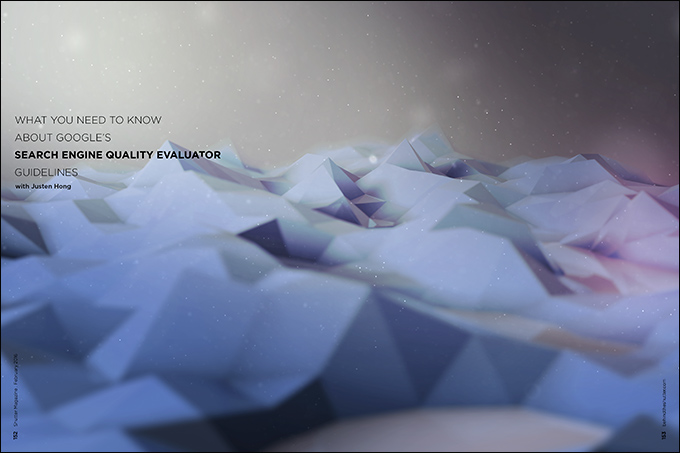What You Need to Know About Google’s Search Quality Evaluator Guidelines with Justen Hong
Last November, Google released its Search Quality Evaluator Guidelines, which human evaluators use to manually rank websites. These guidelines give us a glimpse into what Google’s algorithm is looking for.
The entire 160-page document was leaked online, the first time a full copy has been publicly available. I have sifted through the document and pulled what I think a professional photographer needs to know. There is a strong emphasis on YMYL (“your money or your life”) websites, or sites that can directly affect you. These include online stores and financial, medical and legal websites. It appears Google ranks these sites with more scrutiny, but a photography site probably wouldn’t be in this category.
Here are some of the main takeaways photographers need to know about.
E.A.T. (Expertise, Authoritativeness and Trustworthiness)
E.A.T. and reputation are referenced a lot in the guide. This refers to whether or not a website is reputable. Does the site provide information from an expert? Does the expert have any authority in the field their website is about, and is the site and its information trustworthy?
Raters are urged to search the domain name looking for articles, reviews, forum posts, discussions, etc. Yelp and the Better Business Bureau are specifically named. It says a website with some positive and some negative reviews can still be considered okay, but sites with a lot of negative reviews, or a low BBB rating, is evidence of a negative reputation.
As a photographer, I would say things like “Best of Award” or “Published in” badges from reliable sources would make a rater consider a site reputable. A BBB A+ Rating badge, well-written testimonials, positive reviews on multiple sites like Google+, Yelp, The Knot, etc. are also things they would be looking for. I also assume a strong social media presence and popularity would show a strong E.A.T. An About section that talks about the photographer’s experience, awards they have won, or education is also something they could be looking for.
High-Quality Pages
Raters are asked to determine if a page is high-quality. The guide says to look for a satisfying amount of quality content. They are most likely referring to text, but as a photography site, I would say a decent amount of high-quality imagery would also be included. It again references E.A.T. and reputation, along with a good user experience, functional page design, that the site is well cared for and maintained, and that the site has useful supplementary content. Another important takeaway was the importance of a satisfying amount of website information, like a well-thought-out About section, contact page, etc.
Supplementary content refers to everything on the webpage that isn’t the main content. Some examples are a call-to-action to secure a wedding date from the wedding portfolio, related articles and blog posts, contact info in a sidebar and testimonials that relate to the main content. These help visitors and also keep them on your website longer, which can help your rankings. The guide also says there should be a clear division between the main and supplementary content, and that it shouldn’t be distracting or unhelpful—so don’t just add extra content unless it has a purpose.
There is also a section on what makes a site or page low quality. The main things to watch for are low-quality-content pages with unsatisfying amounts of main content, a site that lacks E.A.T., sneaky redirects, spammy content, keyword stuffing, copied (and even modified) text from another source and nonmobile-friendly sites.
TIP: Make your About section thorough. Tell your visitors a little about yourself. Show them that you are an expert and have authority in your field. Feature photos and an introduction video. Spend some time on these pages. Brand yourself. Include a contact page with more than just a form. Have a local phone number (not an 800 number), an email address and mailing address. Google will be looking for these, and omitting them can affect your local ranking.
Mobile Friendly
There is a section dedicated to mobile, meaning if you still don’t have a mobile-friendly or responsive website, you needed one yesterday. If you do have a mobile-friendly site, double check that it displays correctly and is easy to use on mobile devices. I see sites all the time that are technically mobile friendly, but that actually don’t work so great on mobile devices.
Some things to look for:
- Is the navigation easy to use?
- Are forms easy to fill out?
- Is all the text easy to read?
- Do images and videos scale properly on the screen?
- Does the website use Flash?
- Is the site loading quickly?
NOTE: There is a section called Needs Met. Raters select from Fully Meets to Fails to Meet how well the search results found what they are looking for. This is important because any site that is not mobile friendly automatically gets a Fails to Meet score.
Needs Met
Needs Met refers to how well a search result answered the searcher’s inquiry. It ranges from Fully Meets to Fails to Meet, with three steps in between. The most important aspect of this section is that if you are search-engine optimizing a page for a certain search term, your page had better fulfill the search’s expectations. Not doing so can lead to Pogo Sticking (the user going directly back to their original search), which can negatively affect your ranking.
Learn More
This was just a brief examination of the document. It is full of much more technical information that may or may not be relevant to your site. Download the entire PDF by doing a search for “google search quality rating guidelines.”
Conclusion
The biggest takeaways are to make sure you not only have a mobile-friendly site, but that it is easy to use and read on a mobile device; provide enough information on your site to show that you are credible, an expert in your field, and that you and your company are trustworthy; and, lastly, meet the needs of searchers with both main and supplementary content, and display it in a visually pleasing and easy-to-follow manner.