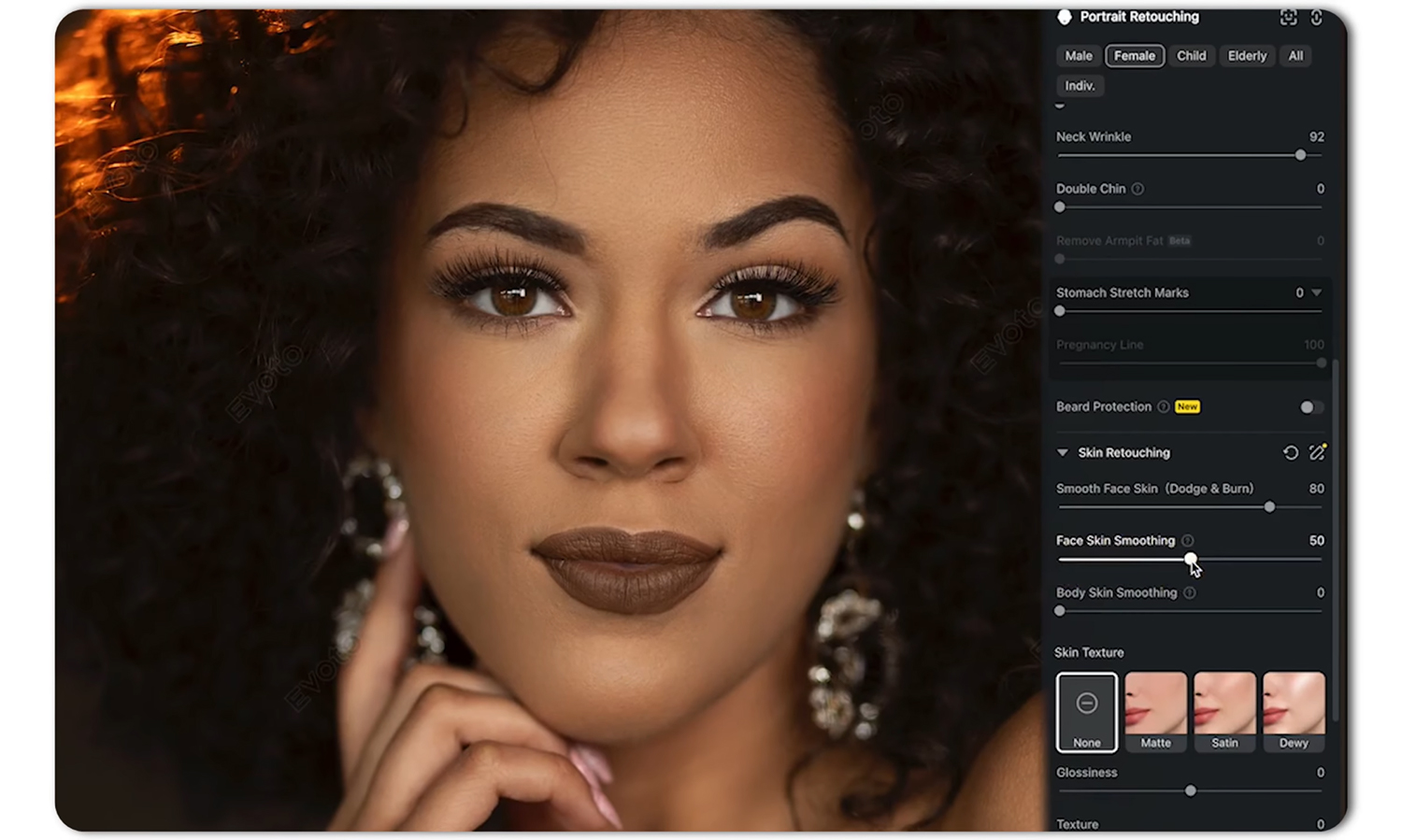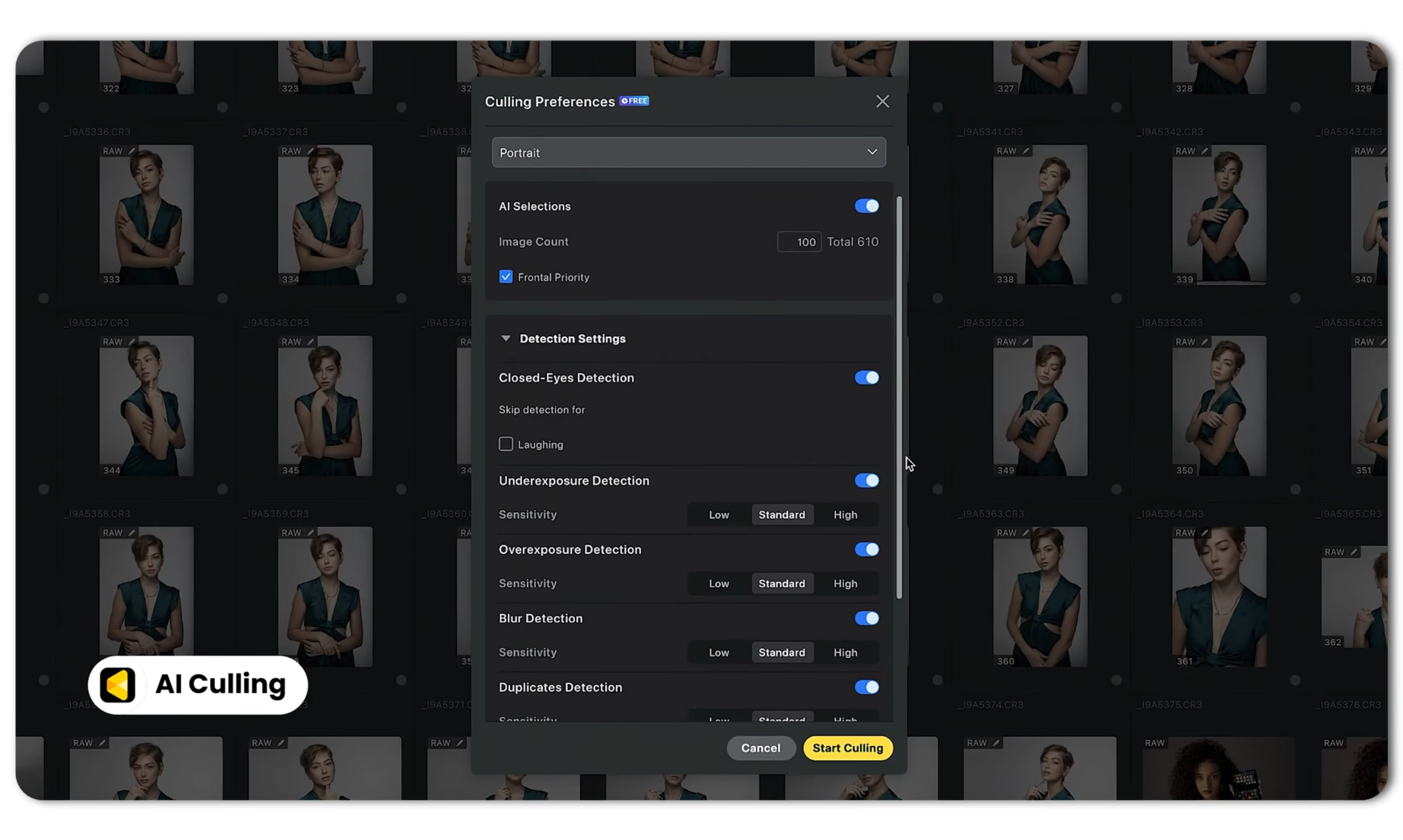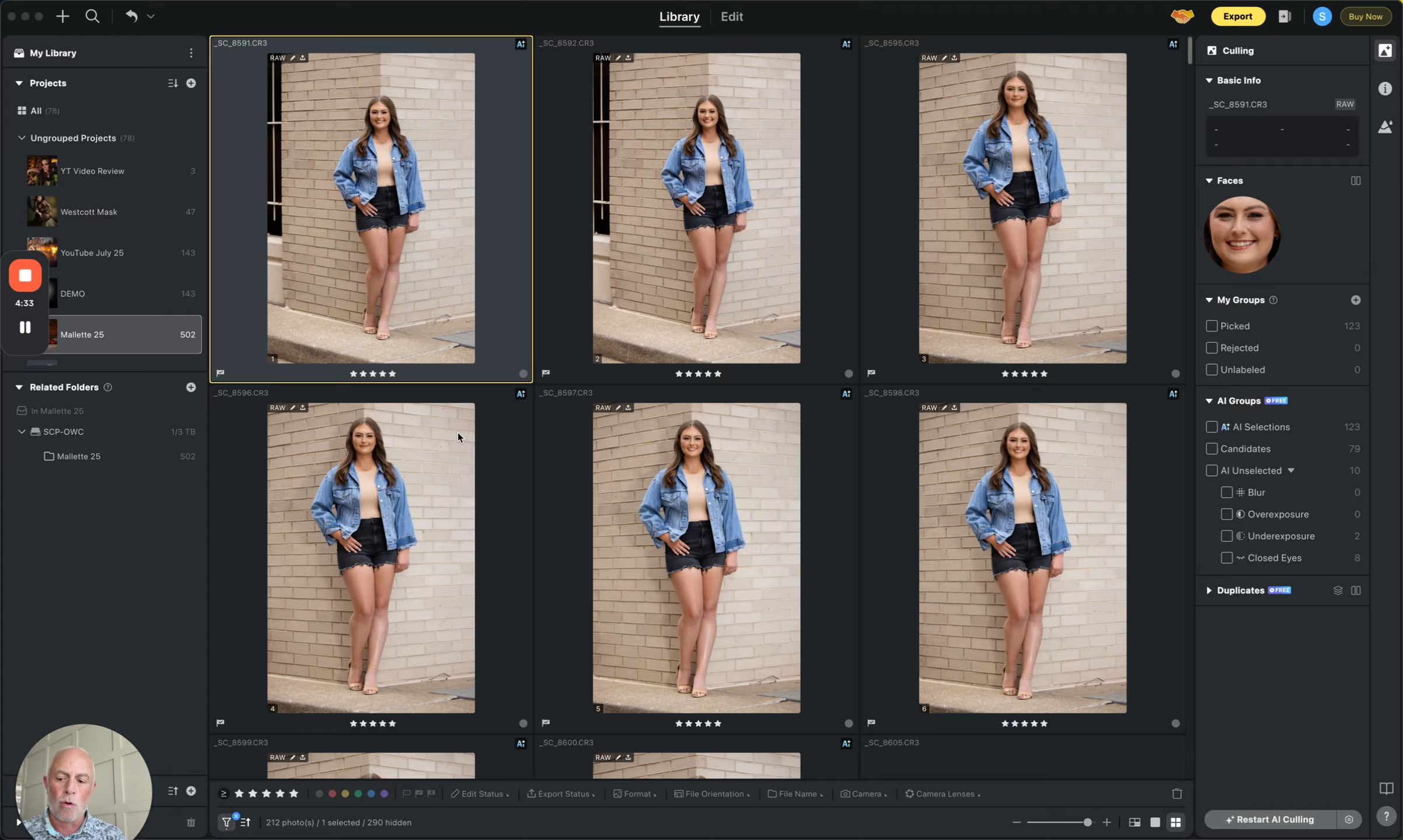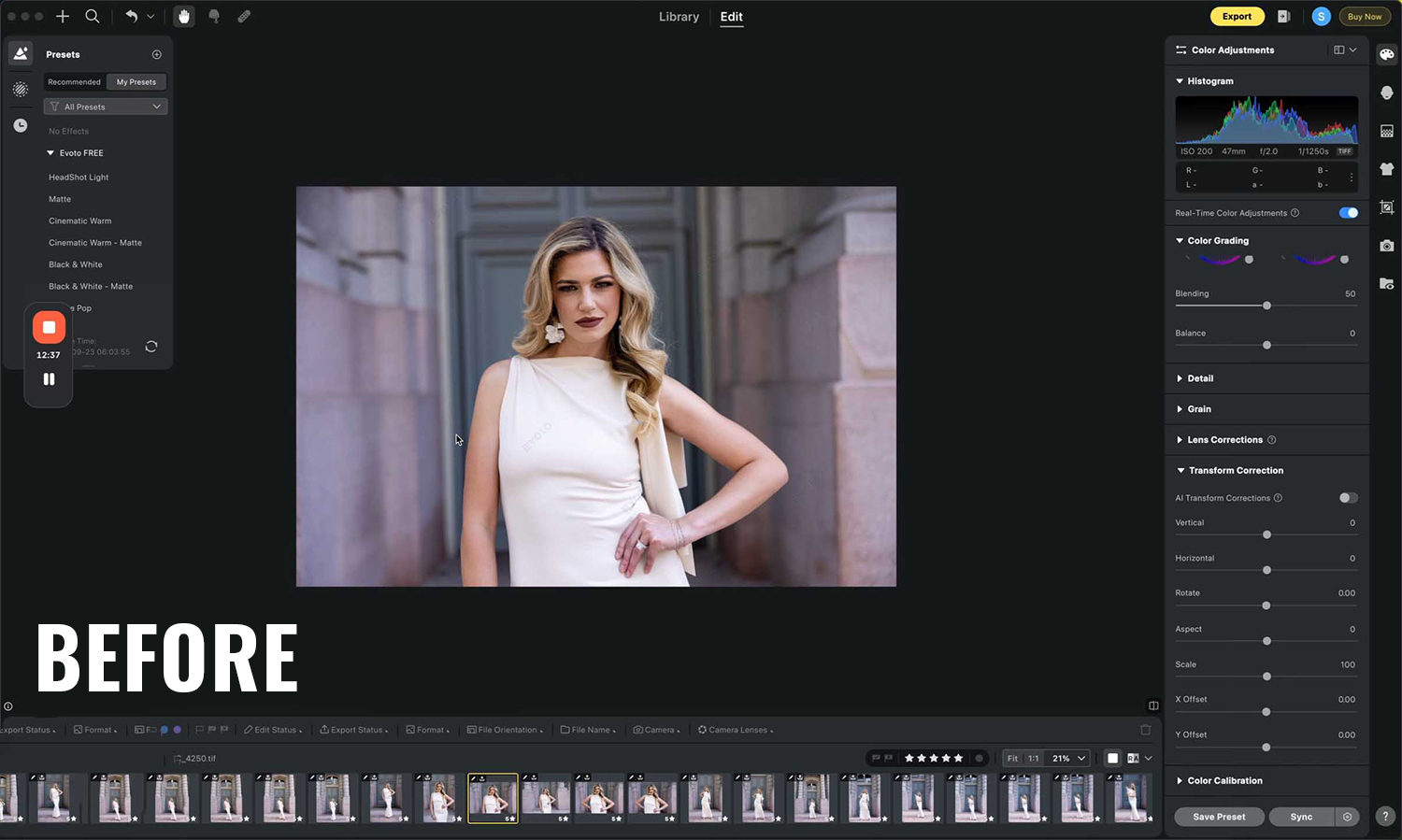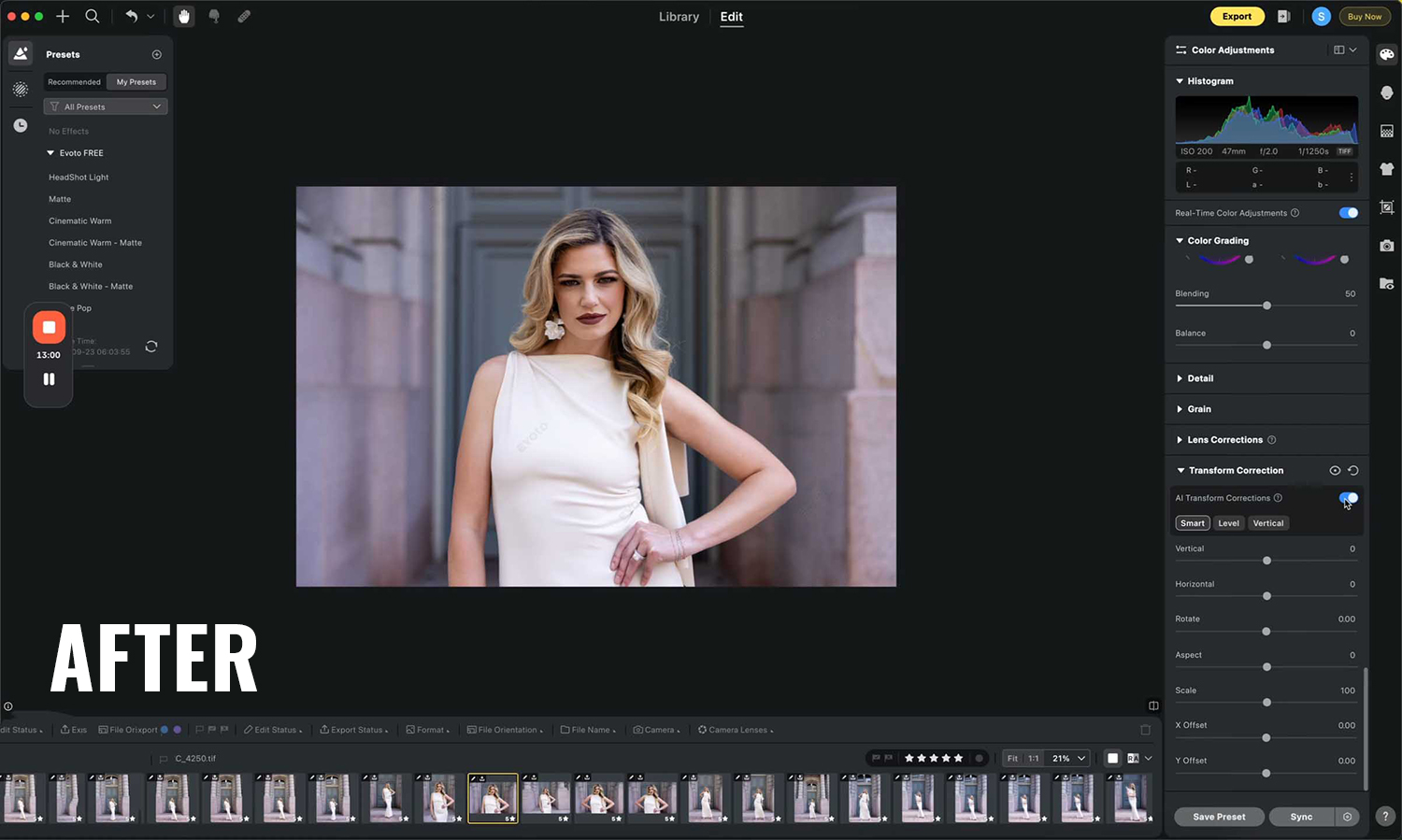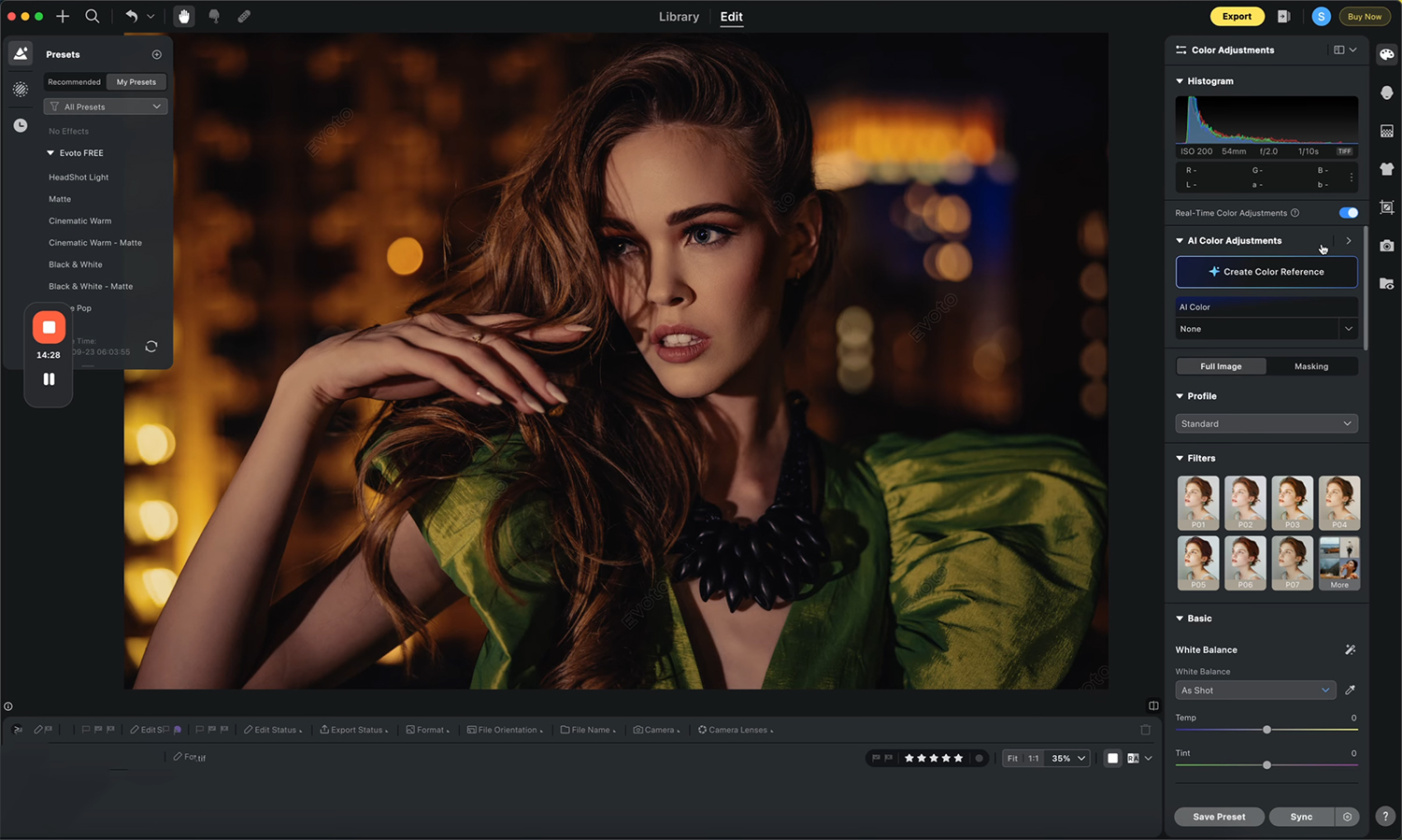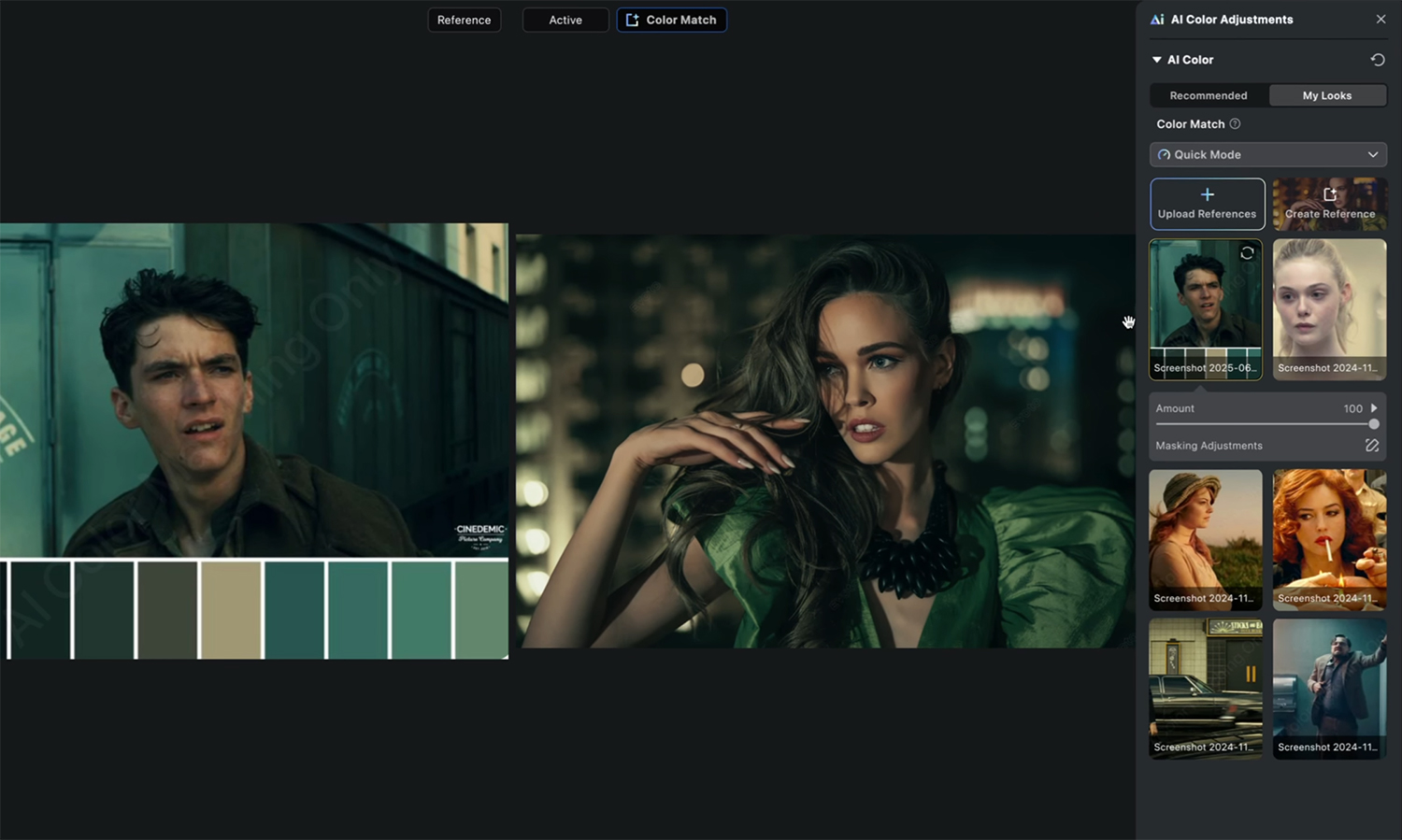If you’re a photographer looking to save time while still getting professional, polished results, Evoto 6 might just become your new favorite editing tool. The latest update from Evoto AI is packed with powerful new features that make it more than just a skin-retouching app — it’s now a full-blown Lightroom alternative with AI-driven efficiency.
Let’s dive into what’s new, what’s improved, and why Evoto 6 might just change the way you edit forever.
From Skin Retouching to Full Workflow Control
Evoto originally made its name as the go-to tool for AI skin retouching — and for good reason. It’s fast, accurate, and natural-looking, removing hours of tedious Photoshop work. But until now, Evoto lacked the ability to handle the entire editing workflow.
You used to have to cull and organize your photos in Lightroom, export them to Evoto for retouching, then bring them back to Lightroom for final edits. It was a clunky back-and-forth process.
Evoto 6 changes all that. With the new update, you can now manage your full workflow — including culling, cataloging, and editing — all inside one tool. It even supports Lightroom catalogs and both wired and wireless tethering, making it easy to integrate into any studio setup.
Simply put: Evoto 6 is aiming to be the Lightroom killer.
1. AI Culling: Smart Selection Made Simple
Every photographer knows that culling can be one of the most time-consuming parts of the job. Evoto’s new AI Culling feature aims to fix that.
You set a few parameters — like how many images you want to keep, and whether to flag underexposed, overexposed, or blurry shots — and Evoto’s AI sorts your gallery for you. It even detects closed eyes and duplicate shots.
While no AI culling system is perfect, Evoto’s is impressively accurate. In testing, it nailed about 95% of selections right out of the gate. You can fine-tune results using sensitivity sliders or rerun the culling process instantly without reloading all your data.
The best part? It’s currently free to use.
This kind of smart automation can save photographers hours per session — especially for high-volume shoots like weddings, seniors, or events.
2. AI Transform: Perfect Perspective in One Click
If you’ve ever photographed architecture, group portraits, or wide-angle scenes, you know how easily vertical lines can skew. Evoto 6 introduces a one-click AI Transform feature that automatically straightens your images.
It corrects both vertical and horizontal distortions — like leaning buildings or tilted horizons — instantly. You can apply it to a single photo or batch-sync across an entire shoot.
This is especially useful for photographers who shoot fast and don’t have time to manually level every image. In just a click, AI Transform squares everything up, saving time without sacrificing quality.
3. Enhanced Editing Tools — The Lightroom Alternative
With version 6, Evoto brings a full suite of editing tools that feel familiar to Lightroom users. You can switch seamlessly from culling to editing mode using keyboard shortcuts, and the adjustment panels give you full control over exposure, color, tone, and more.
For many photographers, this update eliminates the need for external editing software entirely — you can now manage, edit, and export from Evoto alone.
4. AI Color Matching: Hollywood-Style Grading
One of the standout features of Evoto 6 is its AI Color Matching, now with even more fine-tuned control.
You can upload a reference image — say, a screenshot from your favorite movie — and Evoto will automatically match your photo’s color grade to that cinematic look. The tool now allows masking by person or background, so you can apply color adjustments selectively.
Want to grade just the subject’s skin tones or only the background? You can do that. Prefer to tweak hue and saturation manually? The new “Control Mode” lets you dive deep into granular adjustments.
This feature transforms your photography from “edited” to cinematic — giving your final images that cohesive, filmic finish seen in Hollywood productions.
Final Thoughts: Is Evoto 6 Worth It?
Absolutely.
Evoto 6 isn’t just an incremental update — it’s a major step forward in AI-powered photo editing. With culling, cataloging, tethering, editing, and cinematic color matching all in one place, it’s designed to save photographers time without compromising creative control.
If you’re already using Evoto, the upgrade is a no-brainer. And if you’re new to the platform, now’s the perfect time to test it out. Download the trial, explore the features, and see how Evoto 6 can streamline your entire editing process.
For photographers who value both speed and precision, Evoto 6 is one of the most exciting tools on the market today.