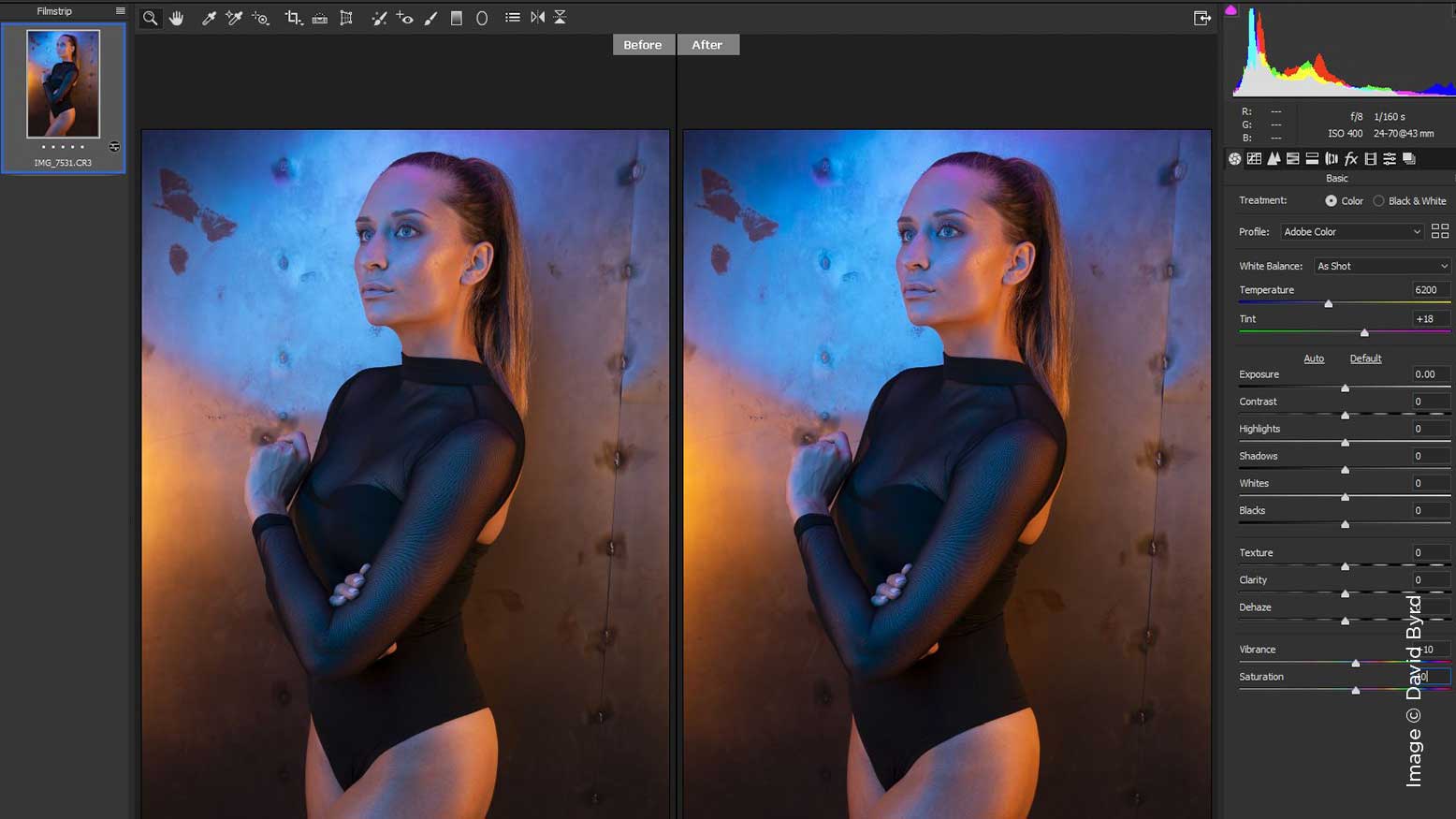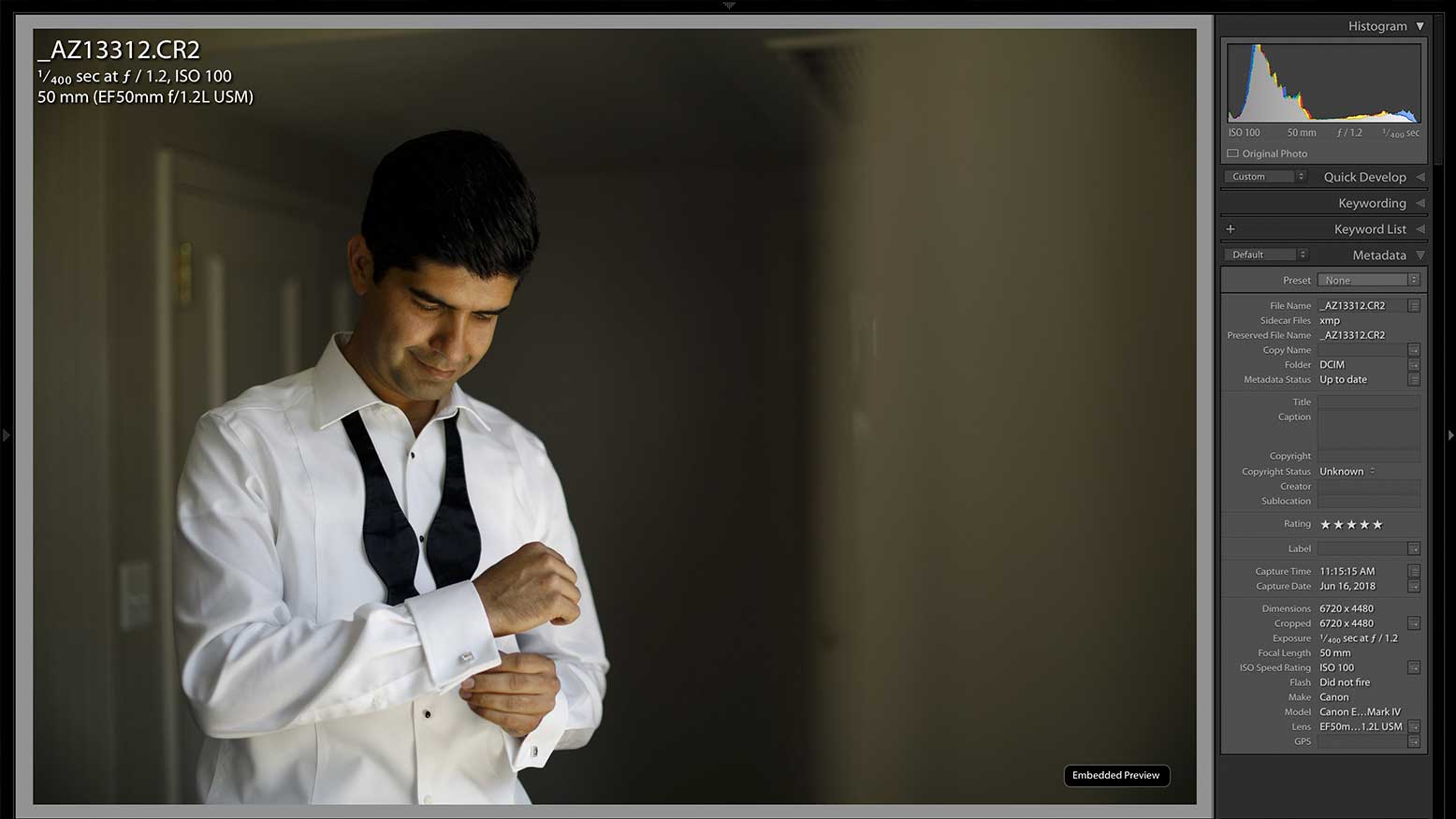3 Quick Ways to Creatively Tone Your Images With Adjustment Layers
Between all the tools, filters, layers, and even 3D capabilities, Photoshop can be an intimidating program to approach for those new to photo editing. However, Photoshop offers plenty of powerful tools that can transform your images quickly and effectively. Here, we will focus on three different methods for utilizing adjustment layers to create fun and beautiful toning for your images.