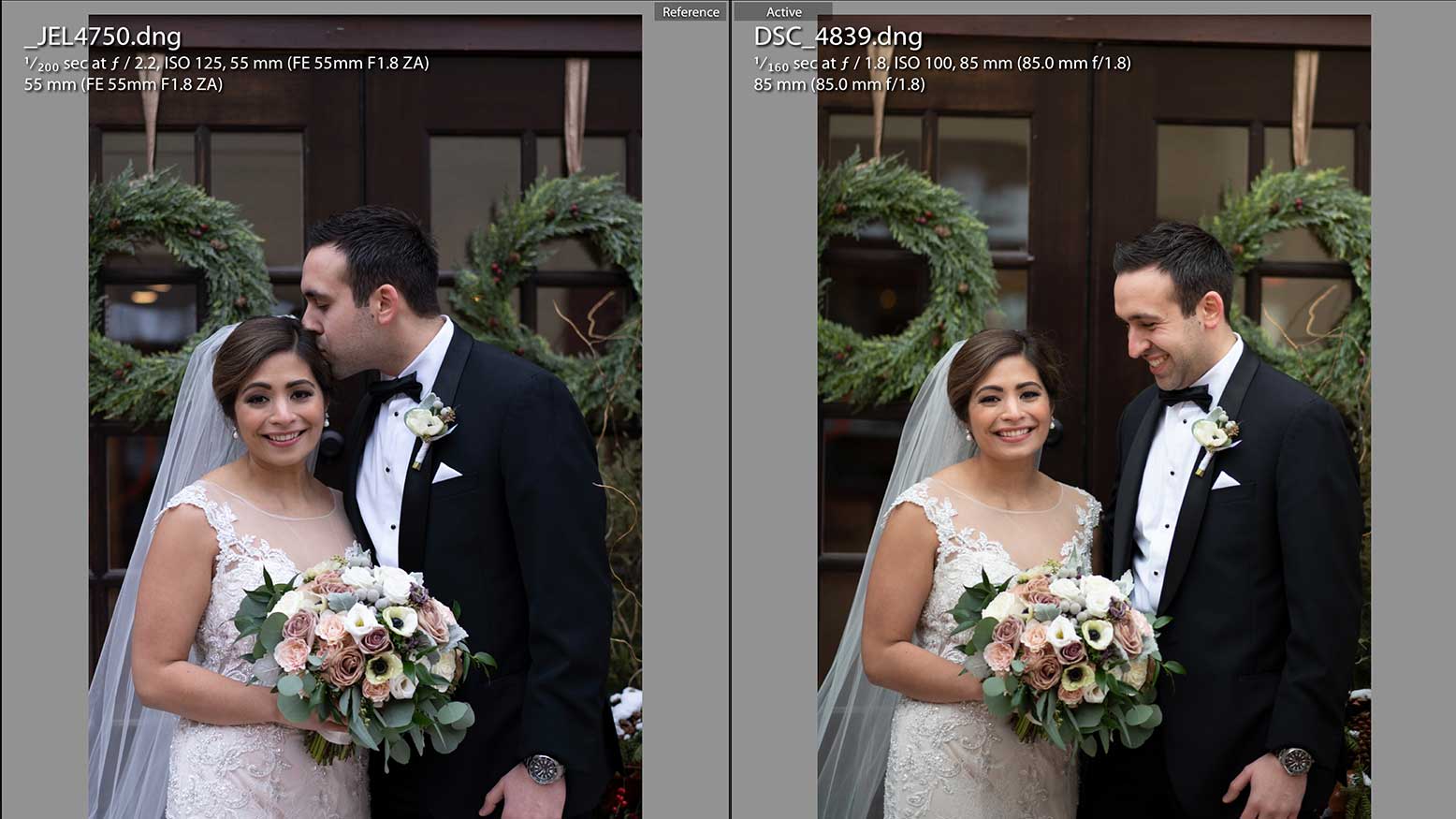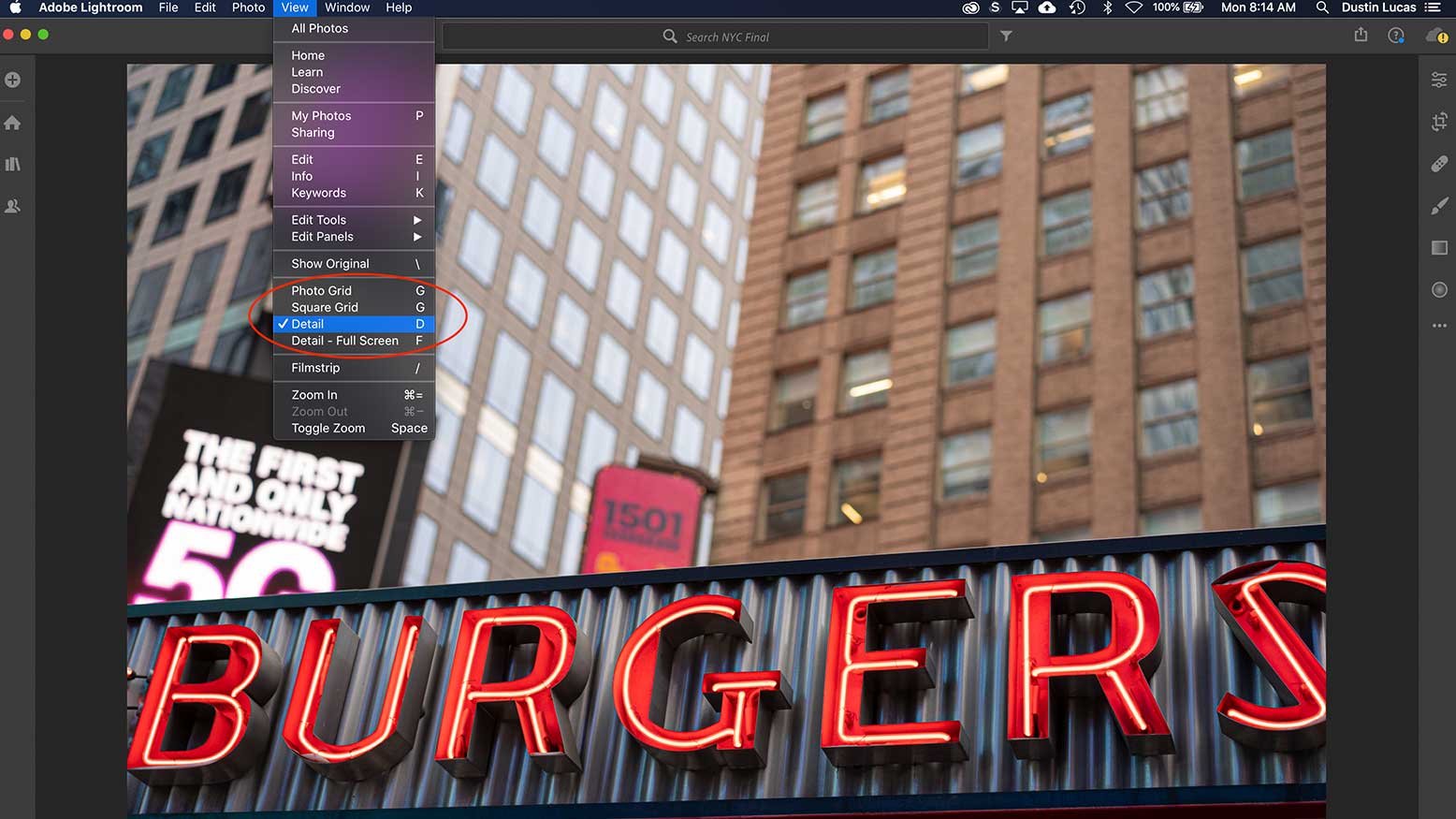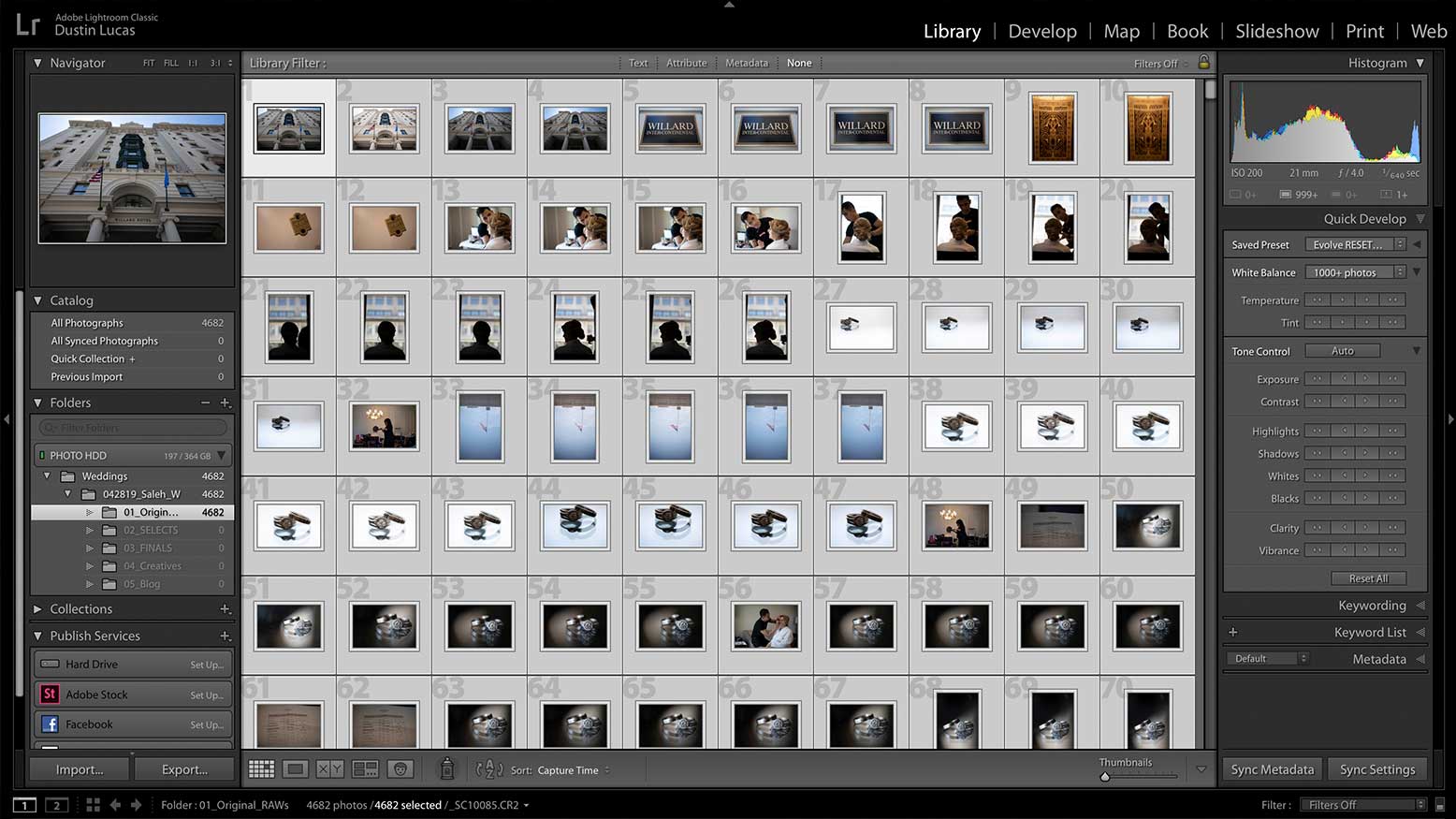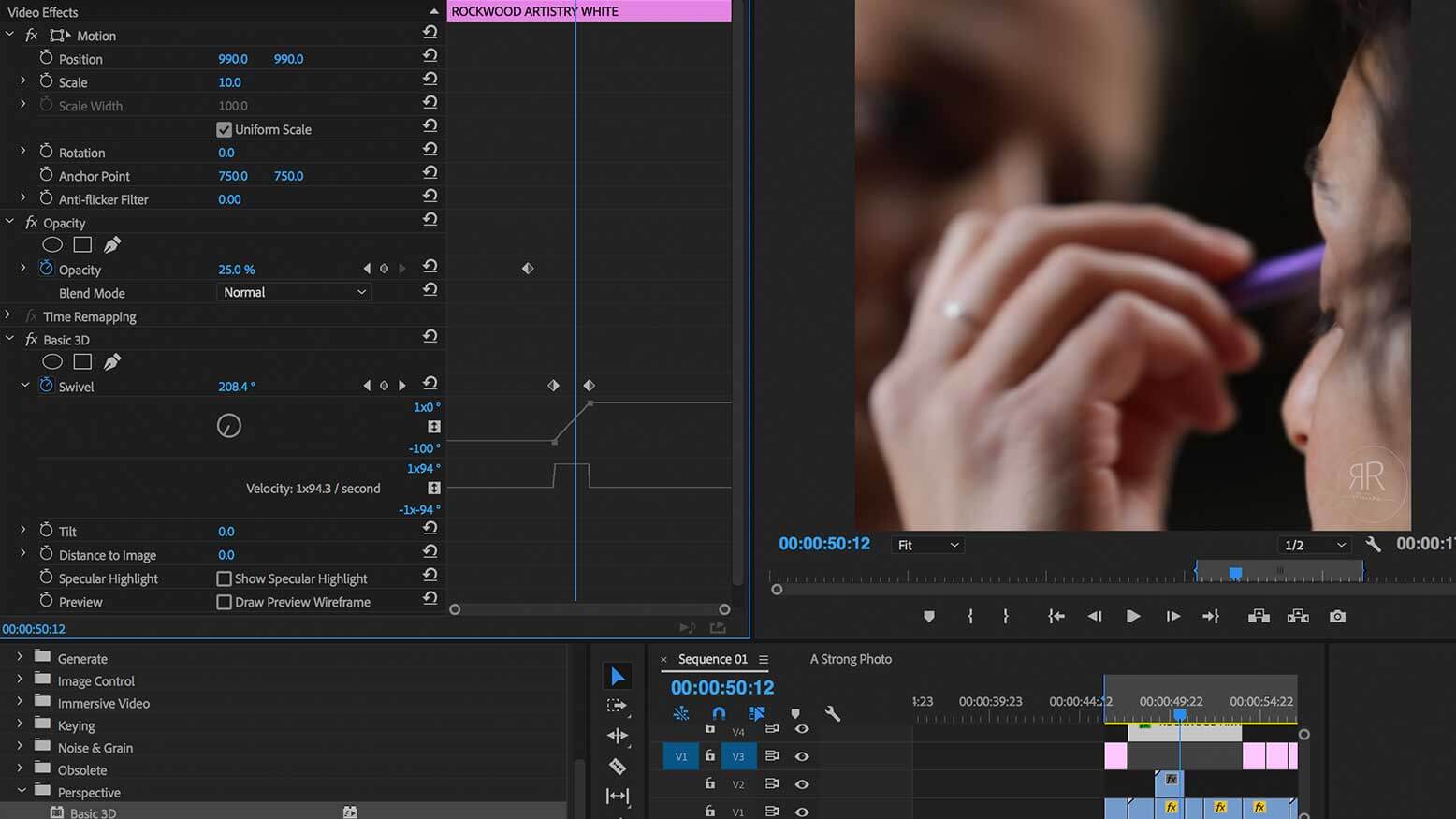When it comes to portraits of children, we all struggle to balance capturing their energy and personality while getting in-focus images. Not to mention ones with kids with eyes open, looking and smiling at the camera. Of course, the parents are going to love almost every image, and this makes the photographer’s job easy, right? Well, you need to get the safe image they expect with their kids somewhat facing the camera, eyes open, and smiling. That moment isn’t easy to capture in one shot, so what we are going to create is the perfect portrait by swapping heads in Photoshop. Doing a bit of Photoshop does not mean you aren’t a good photographer. We can only control so much and are still required to deliver a somewhat perfect portrait.